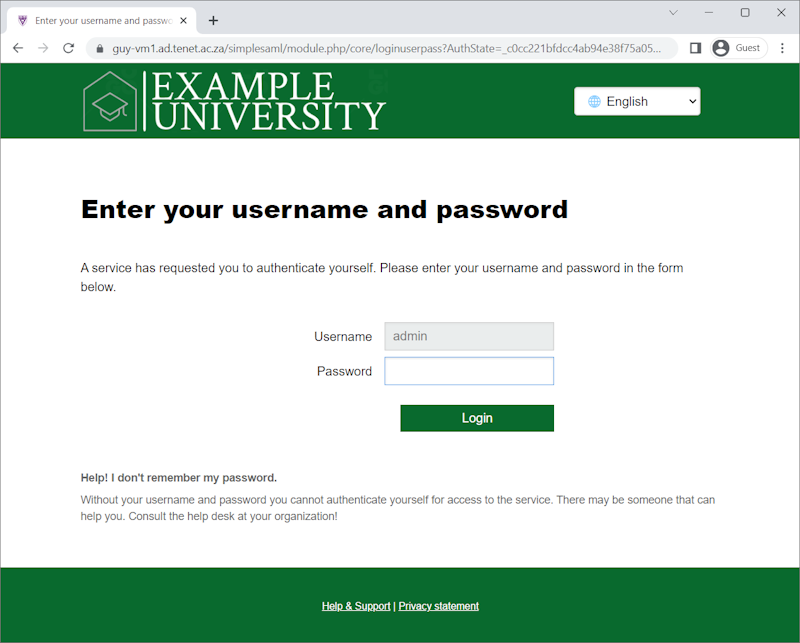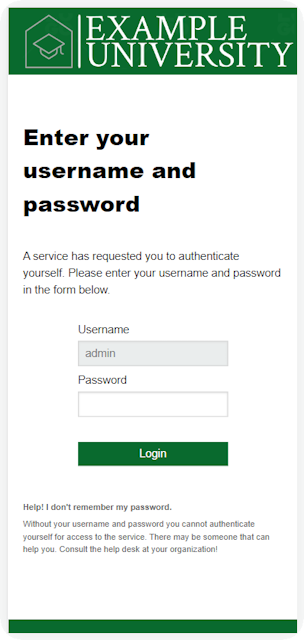A number of people seem to find SimpleSAMLphp’s theming system intimidating. To aid with this, we’ve written a simple theme generator for SimpleSAMLphp.
The generator takes SSP’s stock templates and massages them to include some branding – amongst other things, a logo on the top left of the page and corporate colours in the header bar.
The generator is a bash script, and is available here. It takes a number of command line options which can be used to manipulate the resulting theme:
Usage: ssp-theme-generator.sh -n <name> [...]
-n <name> organisation's display name
-c <col> main corporate colour as HTML hex value [default: #060606]
-l <uri> full path or URL to logo [default: none]
-u <url> home page URL
-t <name> theme name [default: $(hostname -s)]
-i <uri> full path or URL to favicon [default: <homepageUrl>/favicon.ico]
-C <col> complementary colour as HTML hex value [default: calculated]
-s <url> support website link
-S <text> support link text [default: Help & Support]
-p <url> privacy statement link
-P <text> privacy link text [default: Privacy statement]
-b <dir> the base directory of SimpleSAMLphp [default: .]
-d <dir> module output directory [default: <sspbase>/modules]
-f force overwriting
-L copy logo if remote (needs -l with a uri)
-v verbose output
-V output version number
This program needs GNU sed (and optionally bc and one of {wget,curl,fetch})
The resulting theme can either be used as-is, or as a point of departure for generating your own theme.
Output
The script generates a module (by default, preinstalled in SimpleSAMLphp’s modules/ directory as modules/_themename_).
The module consists of some basic header and footer templates in _themename_/themes/_themename_/default and some CSS in _themename_/public/assets/css/_themename_.css. The CSS is commented to give some idea of how it can be tweaked to better suit your needs.
Both the -l and -i options can take either a full path to a local file or a URL. In both cases, if a path is give, it’s copied into the theme’s public/assets/icons directory. If a URL is given for the logo, it’s served from that location unless -L is given; if one is given for a favicon, it’s fetched and saved in public/assets/icons/.
Screenshots
The following screenshots from desktop and mobile browsers give some idea of the result:
Requirements
The script is written in the bash shell. It requires GNU sed and will attempt to find this as both sed (for Linux systems) and gsed (for BSD) systems. It can optionally use bc to do some colour maths, but will use an alternative pure-bash strategy if this is not available.
The current version (20230601) of the script has been tested against SimpleSAMLphp v2.0.4. An older version (developed for 1.18.x) is still available.